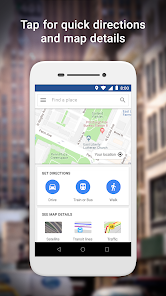Google Maps Go
Get real-time traffic, directions, search and find places
- Category Travel and Transportation
- Program license Free
- Version 159.0
- Size 618 KB
- Works under: Android
- Program available in English
- Content rating Everyone
- Package name com.google.android.apps.mapslite
-
Program by
Google LLC
1600 Amphitheatre Parkway, Mountain View 94043
Google Maps Go is a streamlined, lightweight version of the original Google Maps application.
Overview
Google Maps Go is a lighter, faster version of the classic Google Maps application, designed specifically for devices with limited memory and weaker processors. It provides a more simplified user interface that still offers the core features of Google Maps, such as finding locations, seeing real-time traffic situations, and obtaining transit directions. However, some users have reported issues with the navigation feature redirecting them to the original Google Maps application.
Performance and Speed
The primary selling point of Google Maps Go is its optimized performance. As a 'Go' variant of the Google Maps application, it is designed to perform well on devices with lower-end hardware. Users have found the application to be faster and lighter than the original Maps application, making it an excellent choice for those with older or less powerful devices.
Functionality
With Google Maps Go, users can enjoy the core functionality of the Google Maps service. It allows users to find locations, view real-time traffic conditions, and get transit directions. However, it appears that the navigation feature, a critical component of any maps application, is not fully integrated within Google Maps Go. Users have reported that the app redirects them to the full version of Google Maps for navigation, which can be inconvenient and may negate the benefits of having a lighter, faster app.
Suggestions for Improvement
While Google Maps Go does a commendable job of offering a lighter and faster alternative to Google Maps, it could benefit from a more seamless integration of its navigation feature. It would be more user-friendly if the navigation could take place within the Go app itself, rather than redirecting users to the full Google Maps application.
Conclusion
In conclusion, Google Maps Go is a worthy alternative for users who want a lighter and faster maps application. It offers the essential features of Google Maps in a simplified interface that performs well on lower-end devices. However, the app's navigation feature could be improved to provide a more seamless user experience.
Pros
- Lighter and faster than the original Google Maps application
- Provides core features of Google Maps
- Optimized for devices with lower-end hardware
Cons
- Navigation feature redirects to the full Google Maps app
• Support plus.codes URLs
• Bug fixes